Manual
After completing the registration process, you can get started with Connect right away in the Indicators and/or Exploratory dashboard.
Read the instructions for using Connect in both dashboards here.
The “Connect Benchmark” button allows you to select one or more of the participating healthcare institutions to calculate a custom benchmark over. Then click on “Update benchmark”. The dashboard automatically calculates a “Connect” benchmark based on the data of the selected healthcare institutions and your own institution.
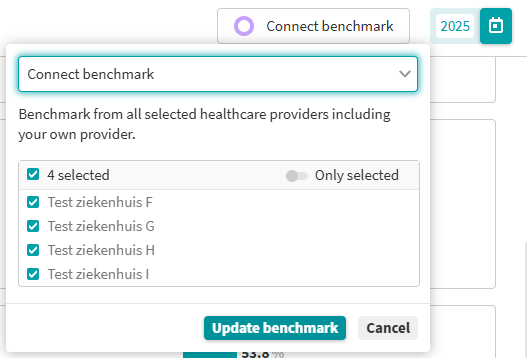
Instead of the national benchmark, the Connect benchmark is now shown:
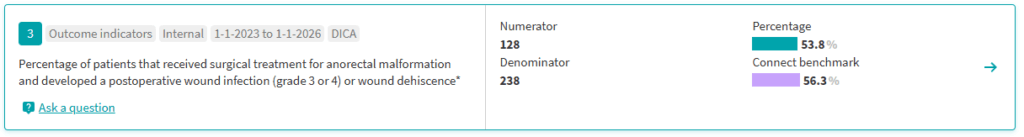
The adjusted benchmark can be found both on the overview pages and on the detail pages of Indicators and Explorative.
With Connect, you can easily compare your results with those of fellow healthcare organizations. After activating Connect, you will not only see your own results but also the results of collaborating healthcare organizations.
To view individual results, navigate to an outcome’s detail page by clicking on it.
The indicator scores of the collaborating healthcare institutions are recognizable in a different color in the graph and labeled.
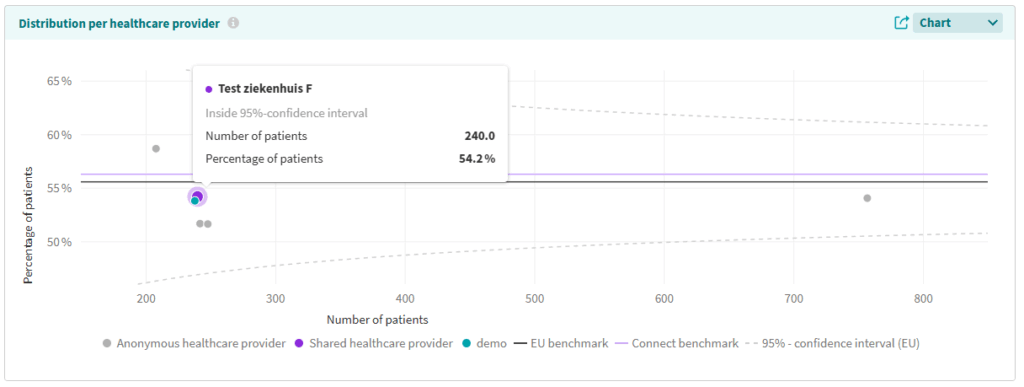
You can also find the scores of the collaborating healthcare institutions in one view by switching to the table view using the dropdown in the header.
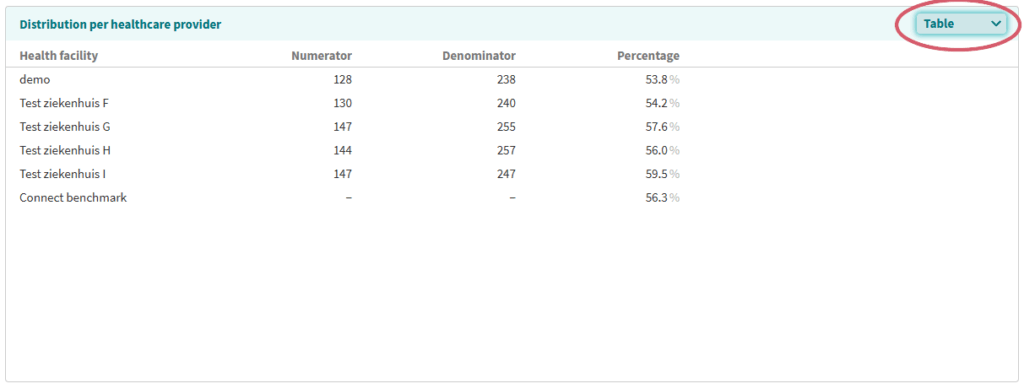
In Explorative, using Connect, you can now see the filtered outcomes for the collaborating healthcare organizations.
To view this, go to the detail page of an outcome by clicking on it.
The bar graphs at the top of the page show the outcomes of the own healthcare facility, the EU benchmark, the Connect benchmark and the individual outcomes.
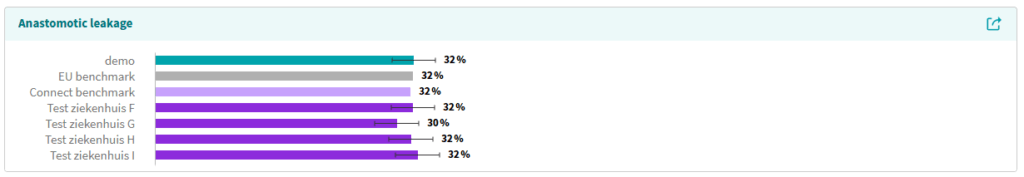
Are the results not visible? Then first select the Connect benchmark via the Connect benchmark button (see also “Adjusting the benchmark”).
Apply filters via the “Filters” button at the top right:
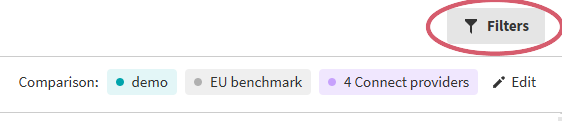
The filters are applied to both the outcomes for one’s own healthcare institution and the outcomes for the collaborating Connect healthcare institutions.
Connect only provides insight into aggregated results. Patient data from another healthcare facility is never viewable by the collaborating healthcare facilities.
To avoid any traceability to individual patients, Codman Explorative does not show results for populations smaller than 11 patients. If this is the case for one of the healthcare institutions, the information on patient numbers is also hidden from the other healthcare institutions and the Connect benchmark.
This is indicated by an orange warning symbol:

For more questions, feel free to reach out to the MRDM service desk