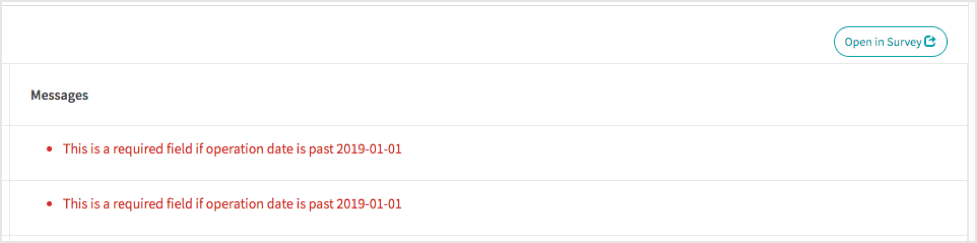Reports V2
In the report overview under ‘Reporting v2’ (next figure) you will find alert reports where you can find patients that still require action. It is mentioned which patient(s) and variable(s) require further attention. When you click on it, the alert list will open. This alert list is an overview of patient records that still contain orange or red exclamation marks. The orange exclamation mark signals a warning in relation to unlikely entered values. The red exclamation marks signal an error, for instance when a mandatory question has not been answered.
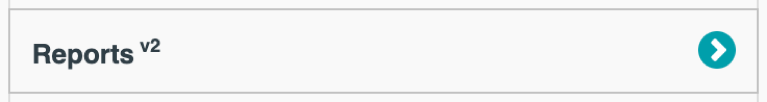
In this alert list, it’s possible to filter on registry year, so that you will have a better overview of recent or older error notifications. For individual patients, you click on ‘view’ to receive an elaboration on the error notifications. Via the link ‘Open in DataEntry’ in the overview, you will be directed immediately to the record in question and you can make alterations. (Next figure). In the DataEntry menu, you will recognize an erroneous or blank field by the exclamation mark at the topic in question.
When you have adapted an error notification, this will be updated in real-time. This means that if return to the alert list after the adjustment, this will be refreshed and disappear from the alert list immediately.