Selecting the registry
After you have logged in at https://survey.mrdm.eu, you will enter the homepage. Perhaps you have rights to fill out data for multiple registries. DataEntry is designed in such a way, that you only have to log in once to fill out data for multiple registries. In that case, multiple registries will be shown in the drop-down menu on the right, called ‘select registry’.
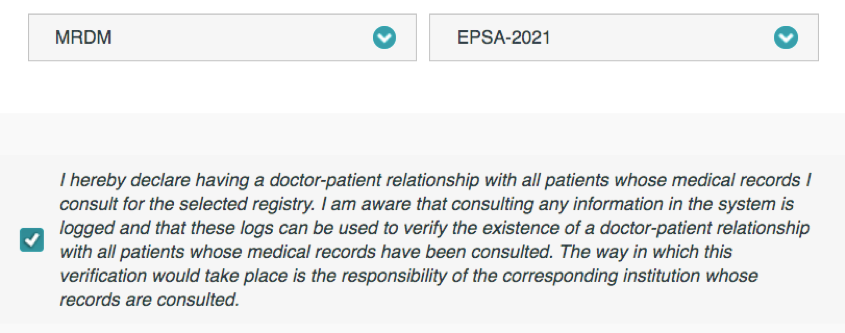
- First, select your organization in the drop-down menu on the left, then select the registry in the drop-down menu on the right.
- Next, declare that you have a doctor-patient relationship with the patients, by ticking the box
- When you select ‘Open registry’, you will be directed towards the patient overview of the selected hospital and selected registry.